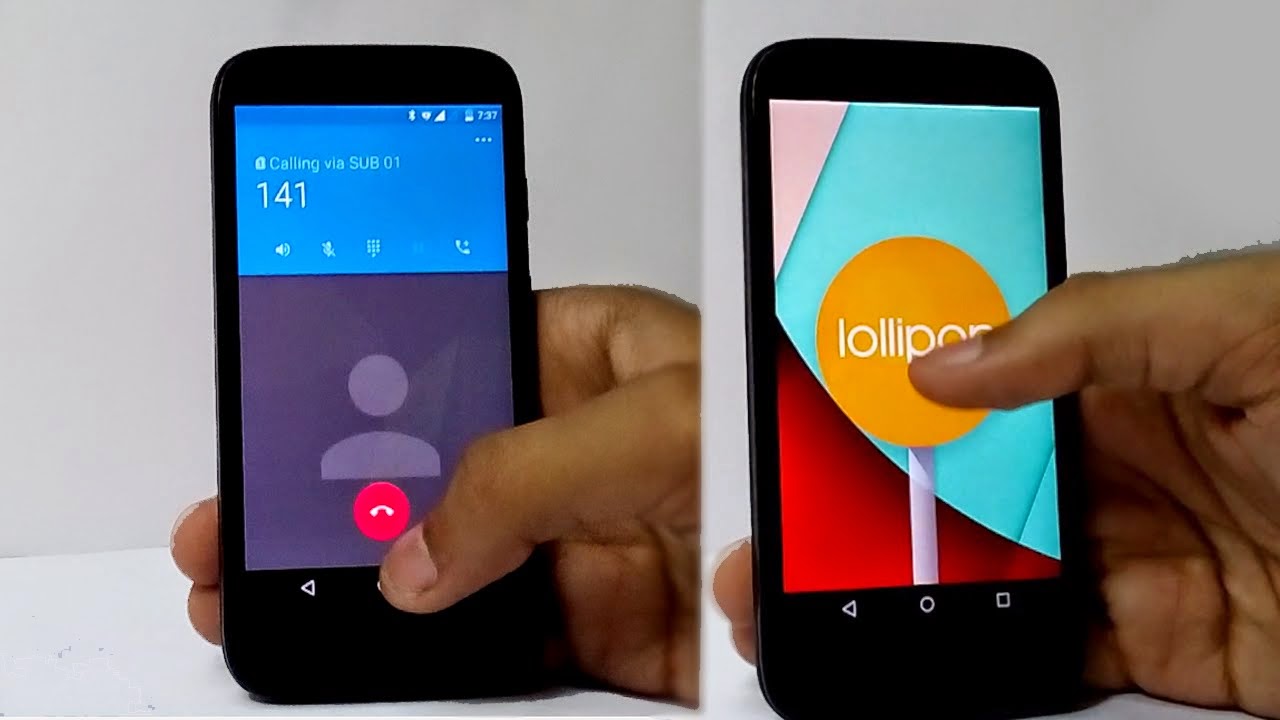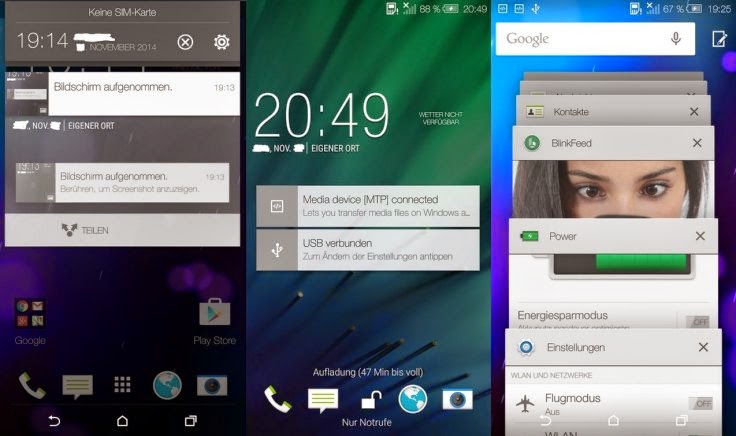How to Install Android 5.0 Lollipop on Xiaomi Redmi 1S

Xiaomi Redmi 1s users can now get the taste of Android 5.0 Lolli pop by installing CynogenMod 12 which runs on Android 5.0. This version of CynogenMod is not official but is stable and bugless ROM. Before updating you must root your device, if you don’t know about rooting then don’t worry we will guide you in doing so but if you already have a rooted device then you can skip the rooting steps and directly head toward the ROM installation. Rooting Redmi 1S: Download Update.zip ( from here ) and put it in your internal storage. Download SuperSu.zip ( from here ) and put it in your SD card. Then from your device go into Updater app – options menu – reboot to recovery. Now from recovery apply update to system using volume keys to navigate. Now reboot the system. After rebooting, again reboot into recovery and choose install zip from SD card and choose SuperSu.zip file from the SD card, then click yes and install it and again...