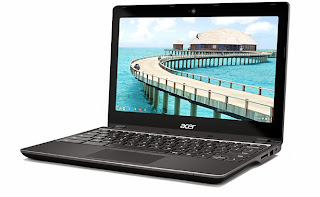Advantages and Disadvantages of Google Chromebook
Recently Google launched its two new Chromebooks in Indian market. Dubbed as Acer C720 and HP Chromebook 14, both of these new Chromebooks are now available on Flipkart and various other select Croma and Reliance Digital Stores. The Price of Acer C720 is Rs. 22,999 and HP Chromebook 14 is Rs. 26,990. There are already many other Netbooks and Laptops available at this price range. But they are running Windows or Linux, and the Chromebooks are running Chrome Operating System.
For those who are unaware, Google Chrome OS is a Linux based Operating System which is designed to work purely with web services. That means most of the apps in Chrome OS will require an Internet Connection and it will be good for those users who are using the Internet most of the time. So, Chrome OS is totally different from Windows, that is the reason it becomes difficult for us to decide whether we have to buy a Chromebook or a normal Laptop. Thinking of that, below we are adding the positive and negative points of a Chromebook, which will be helpful for those who are confused whether they should buy a CHromebook or not ?
POSITIVE POINTS IN CHROMEBOOKS
- Virus-Proof and Auto Updates
Google’s Chrome OS is based on Linux, and as you know that Linux is a virus free Operating System, that is the reason Chrome OS is also a virus free OS. So, you will be safer from viruses in Chrome OS as compared to Windows. Moreover, Chrome OS also includes a Verified Boot feature which stores all of the initial booting codes in a read-only memory, result of that no malicious app are able to damage the core files of Chrome OS. There is also a specialized chip called as Trusted Platform Module (TPM), which provides hardware-based authentication. All the apps in Chrome OS which are installed from the Web Store runs in a sandbox mode, that is the reason they are not bale to make any changes to the system files.
- Fast Boot
A Chromebook takes very less time to boot, when compared to other Computers running Windows or Linux. It generally takes only 10 seconds to boot. The reason for it’s instant boot is that it runs very few process at the time of boot-up. One more good feature in Chromebook is that, when you close the lid, the Chromebook will turn on the sleep mode and if you left your Chromebook unused for an extended period, then it might shut off itself to save the battery.
- Multi-user Support
Chromebooks comes with multiple-log-in feature which will allow different users to save their data and settings in the way they want and all of their settings or data will be private. The most interesting feature in Chrome OS is that, if you are logged-in into your Chromebook with your Google account, then all your desktops, shortcuts, settings, wallpaper and basically everything will be shown to you in the way you left it on any other Chromebook.
NEGATIVE POINTS IN CHROMEBOOK
- No Native Apps
As Chrome OS is based on Linux OS, there is no scope for installing any native apps. Which means that you can’t install apps like Tally, Photoshop, MS Office, Skype or any other typical applications n your Chromebook. However you can use the web-based alternative of these apps, which are available in Chrome Web Store.
- No Printers or Scanners
Google recommends you to use ‘Cloud Print’ with Chromebooks. Which means that to printout something you will require a Cloud Print Ready Printer or a printer connected to a computer with Internet and Google Chrome browser installed with Cloud Print settings, then only you will be able to print from your Chromebook. Don’t think that you can simply plug your printer to Chromebook USB ports and start printing.
- Not much space
There are many Chromebooks which comes with very less primary storage like the one with 16GB SSD. Out of which you will be getting around 10GB of free space. So, don’t think to fill your Chromebook with lots of photos, videos, musics or any big files. However you can use the Cloud Storage services and store all your files on the internet, Google is already giving 100GB of cloud storage free of cost with every purchase of Chromebook for the first two years.
- Requires Internet Most of the Time
As we mentioned, Chromebook requires Internet Access most of the time. So, if you work most of the time on the Internet, then Chromebook will be a good choice. But for those who are having some heavy tasks like Video Editing, Movie Making etc need to see other alternatives in the market.Chrome OS supports apps to work offline, but most of its contents will require an Internet connection. And if you are storing any data on Google Drive then you need an Internet connection to access that. Most of the apps in Chrome OS will require an Internet Connection to work.
Do you want more TechChaitu Updates ?