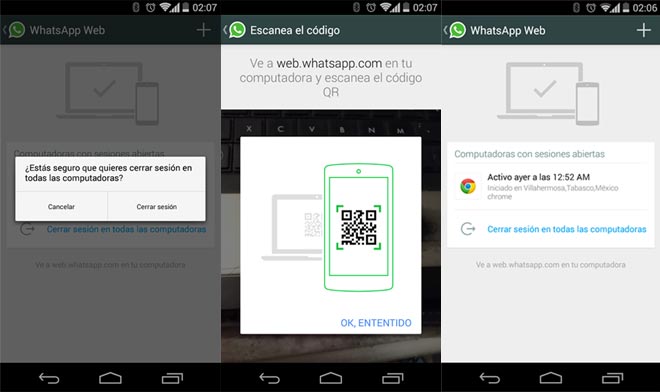WhatsApp starts rolling out video calling feature

hatsApp has finally started rolling out the much-awaited video calling feature to its users. However, so far the update is only available for Windows Phone users. The feature, as per multiple reports, comes enabled by default as a part of an update to the v2.16.260 WhatsApp Beta. To make a video call, users simply need to click on the calling button and choose between 'Voice' and 'Video' calling options. The option also allows users to change from front camera to rear camera and mute the call. In addition, users would get notified when they miss a call. To call back, they can tap on the same menu. It has not been mentioned when the particular feature would reach Android or iOS apps. However, given its launch on the Windows Phone, we can assume that it might reach Android and iOS platforms soon.



.png)