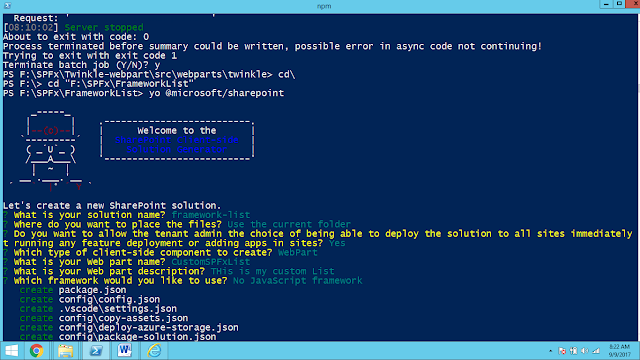SharePoint Framework is also abbreviated as SPFx. SharePoint Framework offers modern technologies, Node-based development, TypeScript etc. that are applied to SharePoint and Office 365 development. Earlier, we used to create web-parts (rectangular boxes with defined functionality) and even business users knew what web-parts are. In SharePoint Framework, these web-parts are termed as Client web-parts . From a technology perspective, they are quite different, but from a user perspective, they are the same rectangular widgets that the users can add on their pages. In addition, we know about Add-In model and the Iframe-based integration, which we used in our daily SharePoint development. History of SharePoint Development Farm Solutions The development in SharePoint started with Farm Solutions, WSPs, full trust code. This approach was very powerful and developers could literally do whatever they wanted to do on the SharePoint Farm. However, it made upgrades...