How to Create Menus in Android

In android application menu is one of the important user interface entity which provides some action options for a particular view. In this tutorial i am discussing about creating android menus. In this tutorial we are creating a simple menu with 6 menu items. On clicking on single menu item a simple Toast message will be shown. 1 . Create a new project File ⇒ New ⇒ Android Project and give activity name as AndroidMenusActivity . 2 . Now create an XML file under res/layout folder and name it as menu.xml . 3 . Open menu.xml file and type following code. In the following code we are creating a single menu with 6 menu items. Each menu item has an icon and title for display the label under menu icon. Also we have id for each menu item to identify uniquely.
.jpg)

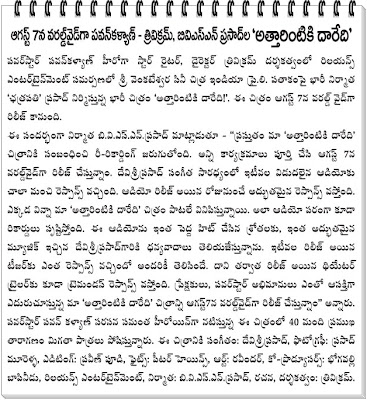

.jpg)
